THE MULTI-LAYERED BABEL FISH OF TODAY
Translating texts into different languages has been possible for a long time through different online translation tools like for example Yahoo’s Babel Fish application. The Google universe also covers some of them such as Google translate, Google Chrome or Google Lens. Whereas Google Translate is mainly known for translating texts into a desired language, the Google Chrome browser can also be used to translate entire websites 1:1. Google Lens brings a new dimension to the translation game with contextual features. Google’s technology lets you translate with your phone’s camera. It is augmented reality beyond photo filters.
LIVE TRANSLATION WITH GOOGLE LENS
Google Lens’ translation function goes one step further. Here, a text is not just copied and pasted as it is with other translation tools, but with Google Lens it is sufficient to hold the camera over the text, which is immediately translated into the specified language. On the live image, the translation is simply displayed on the original text. This eliminates the need to snap a photo or copy the text. The original language is automatically recognized. This works not only with simple texts, but also with menus, books, images and more.
CLUBHOUSE ARTICLE IN THE ONLINE MAGAZINE t3n
Google Lens can also be applied to our Reinvention Magazine. Not only do we publish different texts in the Magazine, but also via other platforms such as the online magazine t3n. We published an article about the „Clubhouse-Hype“. On the topic of social audio and conversational commerce/marketing, we showed six aspects that we can learn from China’s audio-pioneers. Just recently, Clubhouse announced that the App is now available for download for Android in the Google Play Store. The article we published is in German, Google Lens offers the possibility to make it accessible and readable for readers of all nations. Follow the link and try out google lens while reading our article!

Reading our article while using Google Lens
BEST PRACTICE FOR INTERACTIVE PROTOTYPING
Google Lens offers additional super handy and application-oriented features. Your phone’s camera can be used with Google Lens to find information and help you with problems and questions. This is what Google tweeted about Google Lens: „With Google Lens, your smartphone camera won’t just see what you see, but will also understand what you see to help you take action.“
For instance, a flower and a tree can be identified directly via Google lens. Or point your camera at a book and Google Lens will give you information about the author as well as known reviews. Restaurants can also be found via Google Lens to get reviews, menus and prices directly.
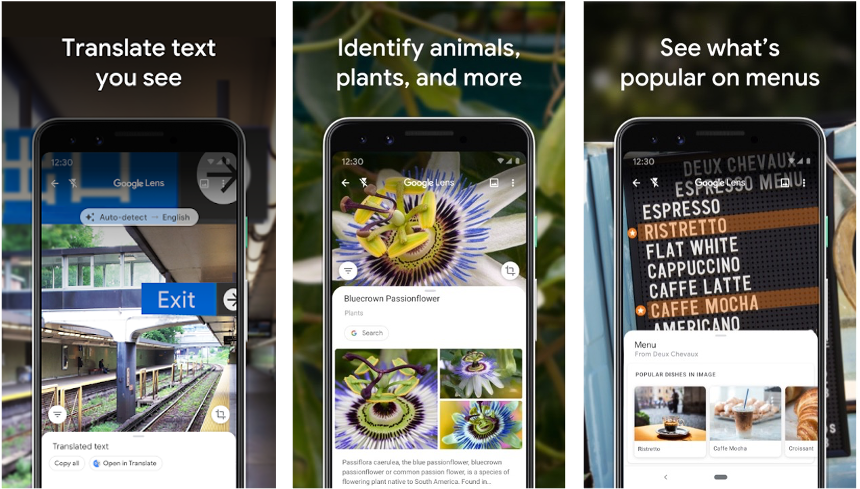
Image by Google Play
Try out Google Lens for yourself and discover the great applications (e.g. by reading our article)
